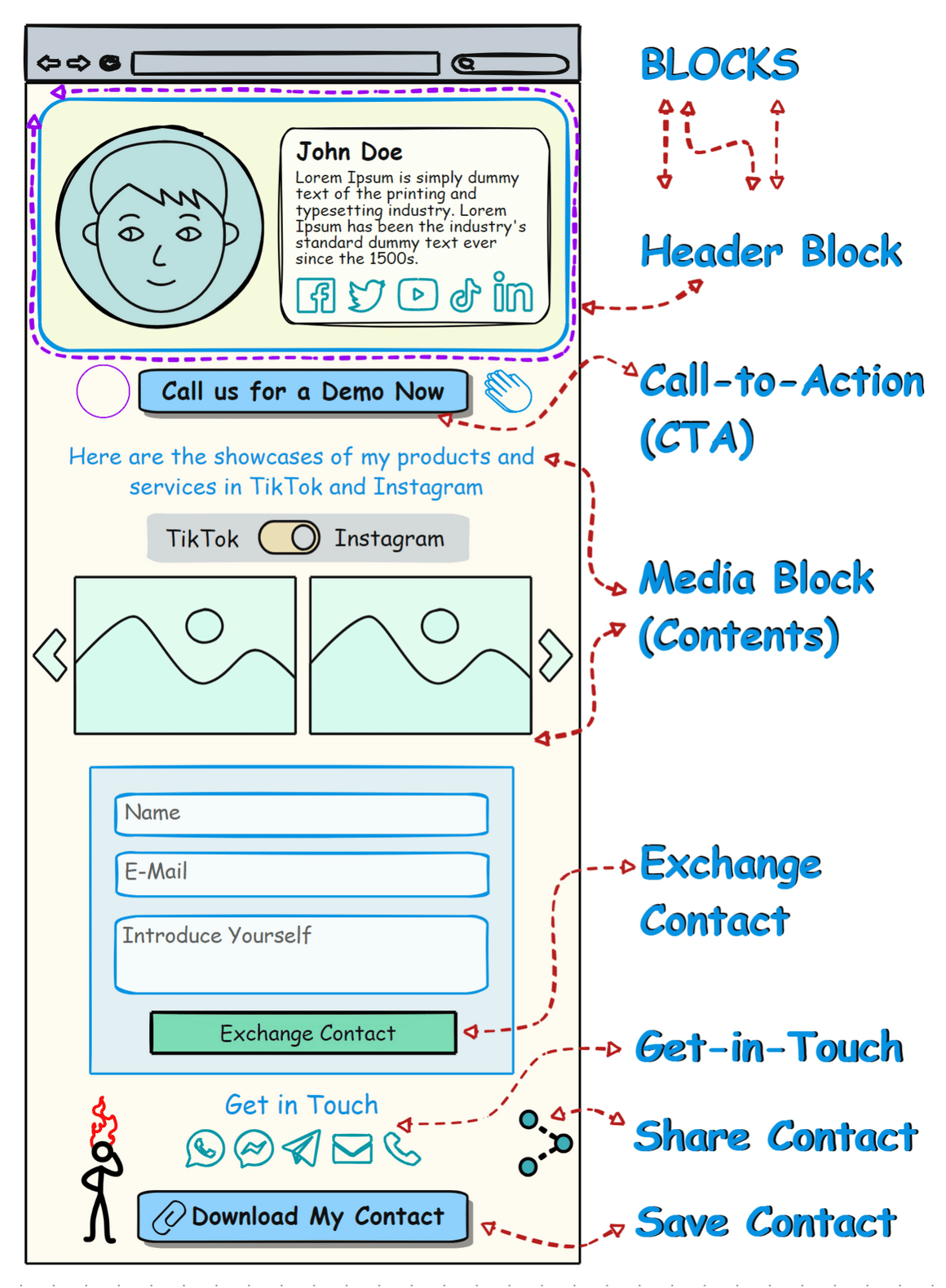Basic Blocks and Features

Turn social media attention into meaningful engagement with a beautiful, highly scrollable microsite, Easily bring all of your content together.
Your Digital Identity, Perfectly Tailored to Every Screen
Responsive Design, Unstoppable Results.
Connect+ works flawlessly on smartphones, tablets, desktops, and more.
Whether your clients are scrolling on a phone, reviewing your portfolio on a laptop, or presenting your profile on a conference room screen, your digital identity stays sharp, professional, and effortless to navigate. No app required. Because your network shouldn’t be limited by screen size!
Your Brand, Uncompromised.
Automatic Adjustment
Profiles resize and reflow content to fit any screen—no pinching or zooming needed.
Touch-Friendly Navigation
Buttons, links, and menus are optimized for mobile swipes and desktop clicks.
What do Basic Features mean?
A header block is a section at the beginning of a document, web page, or code file that contains metadata or key information, such as titles, authors, dates, or instructions
A CTA (Call-to-Action) button is a clickable element designed to prompt users to take a specific action, such as "Sign Up," "Learn More," or "Buy Now"
Exchange contact refers to sharing contact details, such as phone numbers, email addresses, or social media handles, to enable communication between individuals or businesses
Get in touch" is an invitation for someone to contact you, typically through phone, email, or a contact form, to ask questions, collaborate, or seek support
And many more!

Digital NFC Business Card Solutions Shaping Your Digital Identity!